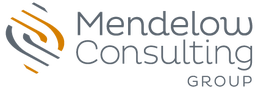Tips for Facilitating Online Meetings – Quick Icebreakers and Meeting Openers for Virtual Meetings4/15/2020 Those of us who are fortunate enough to need to do nothing more than stay home during the COVID-19 crisis have been finding ways to bring the world to us. Whether it’s a virtual Tai Chi class, a virtual Seder for Passover, or a virtual happy hour, we have been stretching the functionality of our collaboration tools such as Zoom and Webex in exceptionally creative ways these past few weeks. Yet I am hearing from many of you that facilitating an online meeting--Wait! Wasn’t that what this software was designed for?—can somehow feel more daunting than leading a virtual scavenger hunt! I have been facilitating online meetings and trainings for years and wanted to offer some of my tips for maximizing a meeting. First off, the start of the meeting is critical! It’s important to engage everyone early on. When you get all the voices in the room early, you are more likely to hear discussion throughout the meeting. Facilitating Online Meetings – How to Start a Meeting When you start a meeting, your first order of business is to help everyone make the transition away from whatever they were doing prior to the start of the meeting—so they can be fully present for the meeting. Just as you would if everyone were walking into a conference room, you want to greet and connect with everyone. The right meeting opener will help to set the tone for participation and discussion. Whether you have time for a quick check-in or a more elaborate icebreaker, you will want to do something that:
Facilitating Online Meetings – Quick Icebreakers to Help You Start a Meeting
One Word In the chat feature, ask everyone to type one word that comes to mind for them right now. “Everyone, please type one word in the chat. It could be how you’re feeling, it could be related to something you were just doing… it’s up to you.” The only rule is that it is only one word. You can then call on a few people and ask them to elaborate on their word. Quarantine Question Ask a quick opening question using the chat feature or whiteboard. (The question should be easy to answer and not sensational. Don’t make people think too much!) Here are some opening questions related to being quarantined: -What is your favorite show to binge watch? -What was a great movie you watched recently? -What’s one dinner you’ve made and would be willing to share a recipe for? -How many hours of sleep did you get last night? -What part of the house do you enjoy cleaning the most? -What’s one thing you miss now that you are quarantined? -What’s one thing you love about being quarantined? -What virtual games have you played with friends / family? Mood Check Before the meeting begins, prepare a slide that has a set of pictures representing different moods. You can pick emojis, photos of people, or photos of animals. Ask the participants to annotate (either using the stamp or arrow) the image that best represents their mood. Grab an Item Ask everyone to grab one item that is in close range to their computer. It could be something in their pocket, on their desk, on the floor. Ask them NOT to grab their phones. Have each person take turns holding up their item to the camera and explaining what it is. Note: This activity works best with a group of 10 people or less. Cell Phone Challenge Have each person find a picture or a text message on their phone that speaks to some aspect of their life outside of work. Have each person go around and hold the picture up to the camera or read the text message aloud. Two Truths and a Lie Ask one person to share three statements—two truths and one lie. As the person is sharing the information, you use the annotate feature to write it down on the whiteboard or on a blank slide. Then ask the group to go to annotate to either use stamps or the arrow to select the statement that is a lie. This works well for a series of meetings. You can ask for one person to go at the beginning of each meeting and repeat this until everyone has taken a turn. You got this! Let me know what works best, and where you get stuck.
1 Comment
Kevin Blair
5/8/2020 12:21:25 pm
This is a great article and list Laura- thanks for posting! I hope you and your family are well...
Reply
Your comment will be posted after it is approved.
Leave a Reply. |
AuthorLaura Mendelow |
|
|
©2020. All Rights Reserved. Mendelow Consulting Group, LLC.